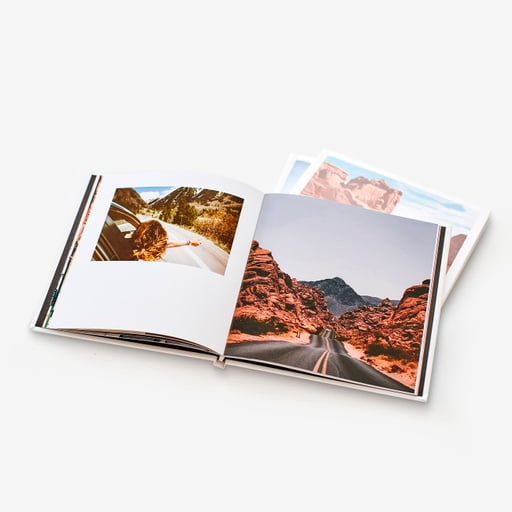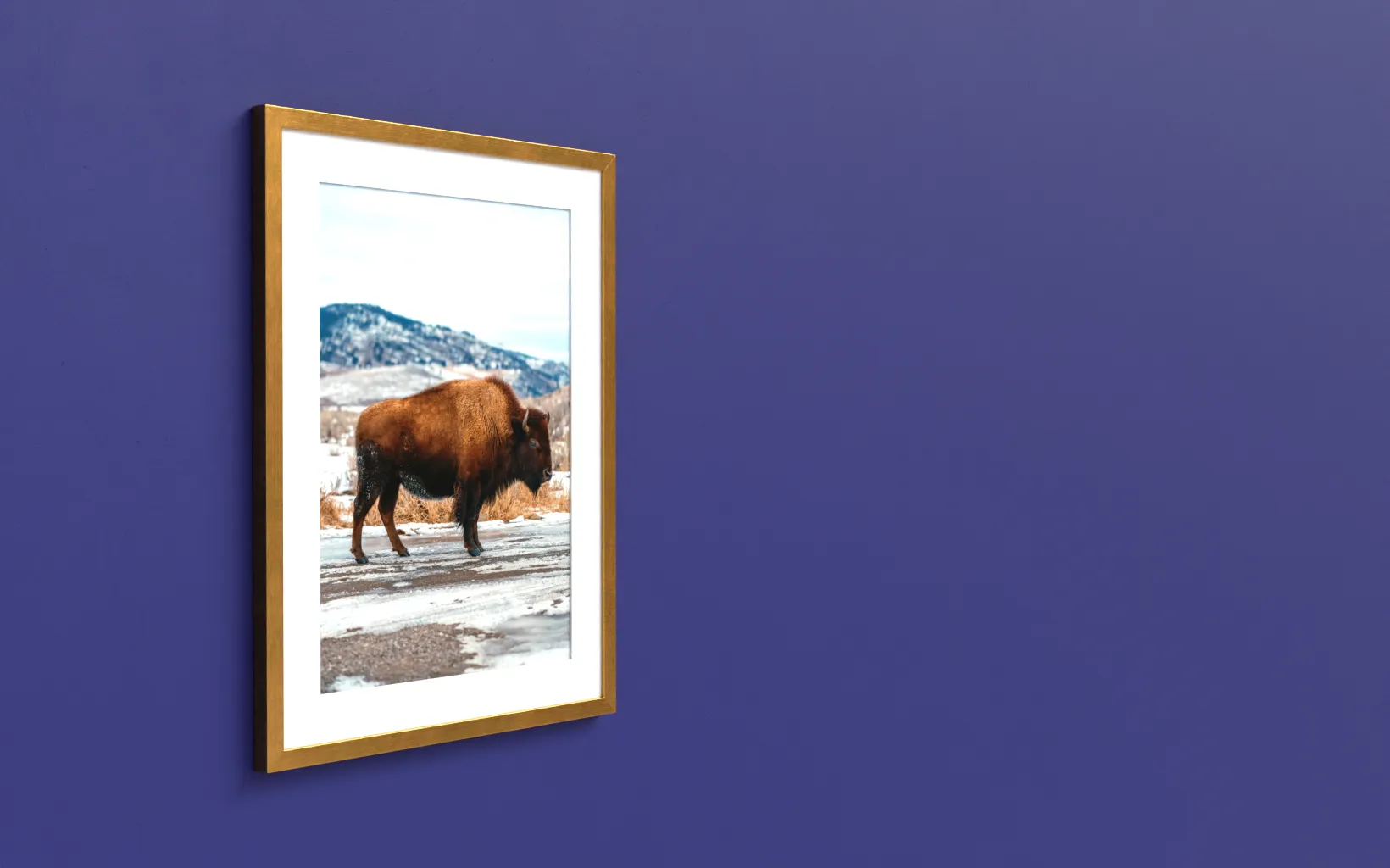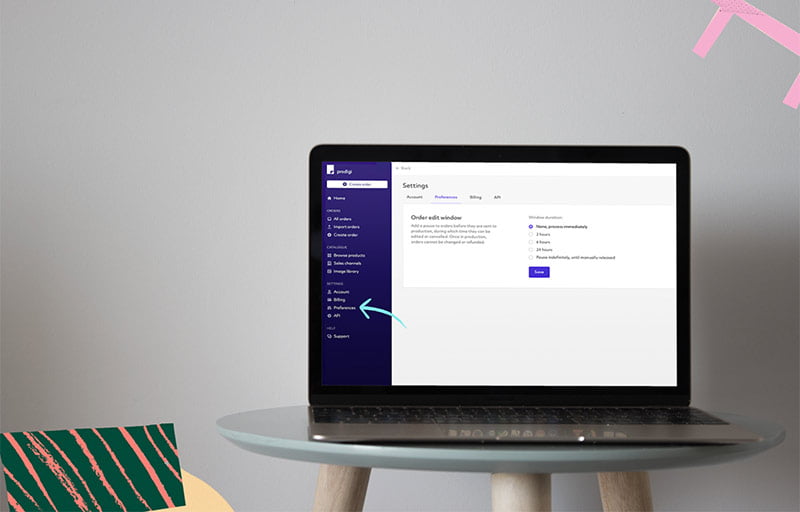Prodigi dashboard update: PDF files now accepted

Tags
Interested in joining the world's leading print on demand platform?
The topic of file formats isn’t our usual conversation-starter, but we’ve been working on providing support for PDF files for quite some time now, so we’re excited to announce that this highly requested feature is finally available.
This latest development enables Prodigi dashboard users to create and place orders for multi-asset products via our manual order form, sales channel integrations and CSV importer. More importantly, this means that photo books — one of our most popular multi-asset products — are now available to order through the dashboard.
Speaking of multi-asset products, this update has also allowed us to introduce print on demand calendars to our product catalogue. Like photo books, our custom calendars can be ordered through the dashboard using PDF files. Choose between our A4 and A5 calendars with pre-printed dates or blank pages for uploading your own.
What’s more, we’re now able to accept PDF files for all print on demand products available within the dashboard* including single-asset products, further streamlining the order process.
Plus, for print on demand orders that include packing slips, you can now upload PDF and JPG files in addition to the currently accepted PNG format, enabling you to use your preferred file type.


Frequently asked questions
How do I upload a PDF file to the Prodigi dashboard?
You can upload PDF files to the image library in the usual way, from your device, a URL or from Dropbox. Our bulk upload functionality allows you to add multiple images at once, making it faster and more efficient to build your library.
To filter and manage your image files, we've introduced several new features, including a new file format flag in the image library that differentiates between single and multi-page files. We've also added a 'Book' label, allowing you to easily tag and filter book files. Additionally, dashboard users can now filter by JPG, PNG or PDF file types. For multi-page files, we’ll show a thumbnail image of the first page of the file in your image library.
What’s the difference between single and multi-page PDF files?
Single-page PDF files can be used for any single-asset product available in the Prodigi dashboard, such as canvas prints, phone cases, mugs and t-shirts. For single-asset products, uploaded PDFs will be converted to JPG format.
This allows you to use the image editor normally, including resizing the image and adding borders. We've verified that the final print result is the same as if a JPG was originally uploaded. To get the best result from a PDF file for a single-asset product, we recommend ensuring that your PDF dimensions are larger than the original image size.
Multi-page PDF files can be used for any multi-asset product available in the Prodigi dashboard, including photo books — which, until now, we’re only available to order through our print on demand API. For books and multi-page PDFs, you can scroll through each page using the image editor, and files remain in PDF format both pre- and post-submission.
How can I find my PDF files within the image library?
Thumbnails will be generated for PDF files. For multi-page files, the first page will serve as the thumbnail.
For single-file PDFs, the thumbnail will be displayed in all the usual places throughout the product configuration flow (for sales channel users), basket and the order screen in the dashboard, consistent with other image formats.
To sum up…
So, just to recap, here are all the benefits you can expect now that the Prodigi dashboard accepts PDF files:
- Support for multi-asset product orders in the Prodigi dashboard, including print on demand photo books and personalised calendars
- PDF file acceptance for all print on demand products, including single-asset items
- Additional flexibility to use your preferred file type for creating both single-asset products and packing slips
Start your own print on demand business with Prodigi. Sign up for a free account and get 50% off your first sample order.
* Excludes specialist media and prints, including kiss-cut stickers, temporary tattoos, foil prints and glow in the dark prints, all of which currently still require PNG files.