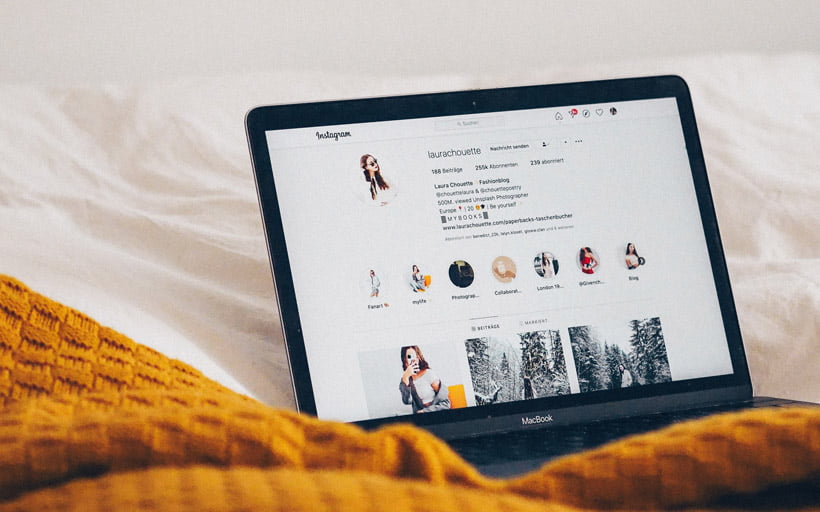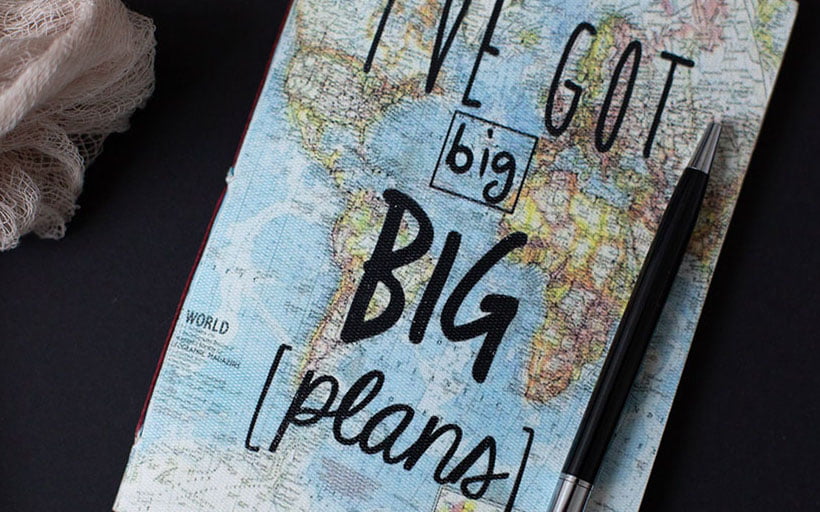Is Pinterest useful for print on demand ecommerce stores?

Tags
Interested in joining the world's leading print on demand platform?
Pinterest has over 300 million monthly active users and it's not just for bride-to-bes and DIY homeowners, as the perception often goes.
With 335 million current monthly active users and over 2 billion searches on Pinterest every month, the sheer volume speaks, well, volumes.
Here's a stat for all print on demand merchants: 2 million Pinterest users save shopping pins on their boards daily.
Pinterest has a 'want' mentality at its core, and users are often creating boards as online wishlists.
So if the item is readily available to buy right there, it might be that consumers are just unable to resist.
In terms of user base, more than 50% of 'Pinners' earn at least $50k a year and 10% make even more than $125k.
So the platform doesn't just create that buying mentality, it attracts the consumers with the money to make it happen.
This unique social media channel can benefit print on demand sellers in a few key ways:
- Firstly, the site is mostly picture based. The whole set up allows for maximum exposure for pictures of your products.
- Secondly, unlike Twitter and Instagram (where the more followers you have, the better) on Pinterest you don't need a massive following to make it work.
- Finally, Pinterest Lens allows users to search for things using photos. So if a user has seen something they want, but don't know where it's from, they can find either something similar (or the exact product) just by searching on Pinterest.
In this article, we'll take you from print on demand Pinterest marketing novice to expert, giving you all the tools you need to leverage Pinterest and drive real growth in your print on demand business.
More about Pinterest
Pinterest in its simplest form is like an online mood board with popular boards and search criteria being:
- Arts & Crafts
- Food
- Weddings
- Style/Fashion
- Holidays/Seasonal
- Travel


People are logging in to look for inspiration on all these things, which let's face it, in the end is most likely going to lead to a purchase decision! You just need to make sure you're encouraging that purchase decision to be on your products.
Getting started
To get started on Pinterest you need to create an account and you can begin pinning straight away.
Your first job should be organising your pins. You can have one board and fill it with all the lovely pins you want, or you can have different boards for different categories (which is recommended).
For print on demand promotion, it's better to create a business account on Pinterest, you can do this by following these steps:
1. Load up Pinterest.com and click on the option to 'continue as a business'

2. You will be greeted with the screen to input your details, including your business name and your website.

3. Your account will then have been created. The next steps are just some simple settings.

4. You'll be prompted to pick some interests…

5. Then you can go in and change some more advanced settings: Your account basics:

6. Your profile information:

7. And finally add all your social media so people can find you.

Now that you have Pinterest for your print on demand store, it's time to start using it to its maximum ability.
Now what's a pin? Well it's the equivalent to your tweet, status update or your instagram post. Your pin should include (most importantly) an eye catching visual, a title, a description, and a URL.
Don't just show people hiking boots, show people what they can do with hiking boots!
Your pins should aim to inspire, not just sell. Show the consumer your products in real-life settings, show how usable they are and get the customer buying into the idea.
It's really important to have high-quality images for showing off your products on Pinterest. Check out Building a Product Photography Set up to Sell More Merch to learn easy ways to do this.
But don't just limit yourself to posting pictures of your products. Post blog posts, videos, infographics — all leading back to your website.
A great example of a company really nailing it on Pinterest is Feminist Apparel:

They have 7k followers and 622.7k monthly visitors. The layout is simple, but on-brand. They achieve their following by not just constantly plugging their own products:


Instead they mix in their own products with content that is "typically Pinterest".
They have various boards dedicated to fan art, illustrations, quotes and lots more.
This works brilliantly because they are creating a community feel. People want to visit their page to see the latest posts. When they do this, they are exposed to their products.
This tactic works so well because they're using Pinterest as it is intended. Creating a visually pleasing board, with handy tips and tricks and then they've sprinkled some self-promotion on top.
To reiterate, you should aspire to not just sell, but to inspire your followers as well. If your store is all about great design, aim to be a design leader on Pinterest.
Also remember to use your Pinterest boards to show your product in situ, show off how useful or beautiful it could be in someone's life.
The Rule of 5
When using Pinterest, you should always prioritise your first five pins of the day.
Pinterest says:
The first 5 pins you save each day will be prioritised for distribution. Save to the most relevant board first. It's okay to save a pin to multiple boards , but save to the most relevant one first — that pin will get distribution priority. Saving to irrelevant boards won't help and may hurt the distribution of your pins.
The best way to think of it, is that you have five good chances to get someone's attention, what do you want the audience to see most?
To make the most of the rule:
- Make sure your pins go out after midnight each day to make all five count.
- Use your five first pins to pin your own content, don't waste them on a re-pin!
- When scheduling pins, make sure to keep the five-pin rule in mind!
How to grow your Pinterest audience
Building an amazing Pinterest presence is only useful if people actually see it, to start growing your audience you should:
Build more niche boards
If you look at Pinterest users with lots of followers, the common denominator is that they usually have a wide range of boards (between 50 and 100).
They have then refined their boards into niche categories, which gives them the best chance of being found.
For example, if you want to share your photography work, don't just have a board named 'Photography'. Split it up into sub categories such as 'Landscape Photography', 'Portraits', 'Black and White Photographs', 'Product Merchandise', etc.
Follow high profile/relevant people
Having at least 10% of whom you choose to follow being industry frontrunners will increase your chance of them following you back, repinning, liking or commenting on your images.
This will give you greater exposure to their large followings!
Jump on the trending topics bandwagon
Things that are popular in the moment will lure new followers to your feed.
Topics that are trending will be getting keyword-searched on Pinterest and if you have posted a pin that fits in, you can pick up some of that traffic.
Use Trendsmap to check what is trending on Twitter. If something's trending on Twitter it usually is everywhere else.
Pinterest marketing
Pinterest marketing can seem a little daunting. It does have a different feel to other social media (Twitter, Facebook and Instagram). But you can apply some of the same tactics used on your other social media on your Pinterest account too.
Roughly 71% of people who have a good experience with a brand on social media say they would recommend that brand to a friend. So it's important to give them a well-rounded experience on your Pinterest boards.
- Comments It's a simple one, you have to give to receive. If you like and comment on people's pins, you'll be encouraging the same back.
- Sharing The same as re-tweets on Twitter and shares on Facebook, repinning on Pinterest is a quick way to show you like a piece of content and you want to tell others about it. You want people to repin your pins, especially the pins of your original content. This will lead people to your website and shop.
- Say thanks This gets overlooked far too often. Be courteous to other pinners, buy into the idea of an online community. If you see someone has repinned your pin, make the effort to go to their board and thank them. They will then be more likely to do it again.
Selling Products
First and foremost you need to get your Pinterest boards in order, whether you're pinning or repinning, you need to assign pins to a board:
1. When you go to post your pin, select 'create board'

2. When creating a board, give it a name that describes the content.

3. Now when anyone clicks on your pinterest profile, they can see all of your boards laid out:
This is a good way to promote your products using a theme, and is great for search engine optimization (SEO).
Just make sure to mention the keyword in the board title, board description and the pin description.
Shopify Plug-in
You need to make sure you're using the Pinterest Plug-in for your Shopify store:

Having the plug-in allows you to have Buyable Pins which help boost sales. Neil Patel has a comprehensive guide on how to drive 328% more ecommerce sales using Pinterest's Buyable Pins.
Buyable pins are marked with a blue price and an 'Add to Bag' button, so they're easily spotted all over Pinterest.
A big pro when using buyable pins is that they work on both mobile and web, so the sale can always be completed. But the biggest plus of all is that it's completely free! Pinterest doesn't take a cut.
When a customer places an order, all order and payment information will be sent to you for processing. So you just handle the customer and their order as you always would.
Buyable pins allow your customers to discover your products right from Pinterest, and allows for a seamless ecommerce experience.

Tools that can help
Pinoculars is a Pinterest conversion tracking tool for Shopify that allows you to track ROI in more detail.
It allows you to see which ads get customers to add items to their cart and the accompanying data.
You can find out which of your pins make the most cash and get your page the most views.
Tailwind is another tool for Pinterest, but this one offers multiple functions. You can schedule your pins, and the smart schedule feature even suggests the best times for you to post.
Another handy feature is that you can create lists of boards, so you can schedule pins to be posted to multiple boards at once. It also features a Google Analytics integration so you can analyse revenue and traffic.
Adding a Pin it button (sometimes called a save button) to your site allows customers who are on your site to save a purchase for later. You don't even need a Pinterest account for this (but it;s best to have one!). The average pin is repinned 11 times, which creates great exposure for your products.

Curious Themes walks you through exactly how to add the Pinterest button to your Shopify store.
Rich Pins show metadata (a set of data that describes and gives information about other data) on the pin. This gives the pinners a fuller experience and increases the engagement with your posts.
There are four types of rich pins: recipe, app, article and the one we need: product!
They work by displaying metadata from marked up pages on your website, but you do need to apply for them before you can use them.
KVC Hosting shows exactly how to add metadata to your website.
Then to apply for rich pins, choose any of your web pages that you've added metadata to, and enter the URL into Pinterest's validator. This will highlight any problems, and then just click to apply.
You only need to validate one URL to apply for rich pins on your entire domain.
Then your rich pins will show up like this:

Having a rich pin in this instance, has allowed for stocking information, price and a direct link to be shown. All useful information that the customer now has at their fingertips!
Extra tip: Encourage your customers to use the 'tried it' function on pinterest. This is essentially Pinterest's version of a review and allows people to tell others about your product.

Promoted pins
If you have a business account on Pinterest you can also choose to promote your pins. Promoted pins can get more traffic to your website and build brand awareness.
Pinterest is great when it comes to ads, as you can have numerous ad campaigns running all at once.
Promoted pins work like this:
1. Choose a campaign goal: getting traffic to your website, building brand awareness, increasing installs for your app or building brand awareness through video. Give your campaign a name, a budget and choose where you would like your ads to appear.

2. Set up your campaign

3. Fill in ad group details such as name, target audience and budget.

4. Pick a pin to promote

5. Enter your details

6. Pin and track!

You can track your ads straight from your account, and keep an eye on what is working best.
Promoted pins work well because they look like regula r pins but have the additional capability to increase visibility.
This ensures your pins are seen by the right audience at the right time!
Closing thoughts
Using the techniques in this guide will get you started on your Pinterest marketing journey.
Make sure you're building your profile and boards that are providing value to your audience. That way, you're getting your products in front of an audience that really cares about what you're showing them.
There are hundreds of thousands of people browsing Pinterest everyday, who are all in the buying mood. So whatever your niche is, the audience is there.
Pinterest has exceptional selling power, particularly for ecommerce, but to succeed you must learn to understand your customers.
Stay consistent with your pins, profile and boards and keep up to date with Pinterest's best practices.
Good luck and happy pinning!
Check out our Prodigi Pinterest boards, and try out some of these techniques to boost your sales using Pinterest.